In addition to working with specific Subscribers, you can also edit subscribers in bulk.
Important: These tools create drastic changes and cannot be undone. Be sure you understand what each tool does before using it. Contact BusPlanner Support if you are unsure.
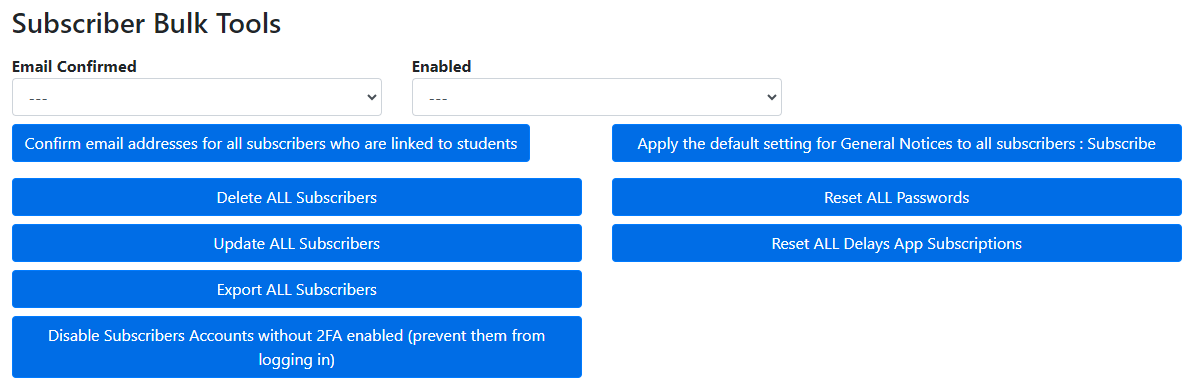
•Validate all subscribers who are linked to students – This validates all subscribers who are linked to students.
•Apply the default settings for General Notices to all subscribers – This applies the default setting for General Notices to all subscribers. (See Utilities.)
•Delete ALL Subscribers - This can be useful when starting a new school year and you wish to force all your subscribers to resubscribe with updated info.
•Update ALL Subscribers - This will update the subscriptions for all subscribers to match their students' transportation and schools.
•Reset ALL Passwords - This will send an email to all subscribers prompting them to reset their passwords. They will not be able to log in until they use the reset link in the email.
•Export ALL Subscribers - This exports all subscribers with basic info into an Excel sheet.
•Reset ALL Delays App Subscriptions - This will remove the transportation and school information from all BusPlanner Delays app users.This can be useful when starting a new school year and you wish to force all your subscribers to update their alert info.
•Disable Subscribers Accounts without 2FA enabled (prevent them from logging in) - This will lock out all subscriber accounts that does not have 2FA enabled.